基于hibernate实现的分页技术实例分析

基于hibernate实现的分页技术实例分析
本文实例讲述了基于hibernate实现的分页技术。分享给大家供大家参考,具体如下:
先说明一下基于hibernate实现分页的原理,假如从数据库取出100条数据,我们要让每页显示10条,假如从30开始,只需要设置起始位置和最大的返回结果即可
先上代码:注意传进来的参数有 Page这类,后面有介绍
public List
return this.getHibernateTemplate().executeFind(new HibernateCallback() {
public Object doInHibernate(Session session)
throws HibernateException, SQLException {
Query query = session.createQuery("select art from Article art where art.username = ?");
//设置参数
query.setParameter(0, username);
//设置每页显示多少个,设置多大结果。
query.setMaxResults(page.getEveryPage());
//设置起点
query.setFirstResult(page.getBeginIndex());
return query.list();
}
});
上面关键代码是 setMaxResults(),和setFirstResult(),即设置最大显示值和起点
这里我们需要一个Page工具类,用来操作分页。
Page.java:
package com.fenye;
public class Page {
// 1.每页显示数量(everyPage)
private int everyPage;
// 2.总记录数(totalCount)
private int totalCount;
// 3.总页数(totalPage)
private int totalPage;
// 4.当前页(currentPage)
private int currentPage;
// 5.起始点(beginIndex)
private int beginIndex;
// 6.是否有上一页(hasPrePage)
private boolean hasPrePage;
// 7.是否有下一页(hasNextPage)
private boolean hasNextPage;
public Page(int everyPage, int totalCount, int totalPage, int currentPage,
int beginIndex, boolean hasPrePage, boolean hasNextPage) {
this.everyPage = everyPage;
this.totalCount = totalCount;
this.totalPage = totalPage;
this.currentPage = currentPage;
this.beginIndex = beginIndex;
this.hasPrePage = hasPrePage;
this.hasNextPage = hasNextPage;
}
//构造函数,默认
public Page(){}
//构造方法,对所有属性进行设置
public int getEveryPage() {
return everyPage;
}
public void setEveryPage(int everyPage) {
this.everyPage = everyPage;
}
public int getTotalCount() {
return totalCount;
}
public void setTotalCount(int totalCount) {
this.totalCount = totalCount;
}
public int getTotalPage() {
return totalPage;
}
public void setTotalPage(int totalPage) {
this.totalPage = totalPage;
}
public int getCurrentPage() {
return currentPage;
}
public void setCurrentPage(int currentPage) {
this.currentPage = currentPage;
}
public int getBeginIndex() {
return beginIndex;
}
public void setBeginIndex(int beginIndex) {
this.beginIndex = beginIndex;
}
public boolean isHasPrePage() {
return hasPrePage;
}
public void setHasPrePage(boolean hasPrePage) {
this.hasPrePage = hasPrePage;
}
public boolean isHasNextPage() {
return hasNextPage;
}
public void setHasNextPage(boolean hasNextPage) {
this.hasNextPage = hasNextPage;
}
}
Page工具类主要是封装页面信息,一共多少数据啊,一页显示多少啊,起点的序号,总页数,是否有上一页下一页,当前页。
还需要一个操作page的工具类,PageUtil.java
package com.sanqing.fenye;
/*
* 分页信息辅助类
*/
public class PageUtil {
public static Page createPage(int everyPage,int totalCount,int currentPage) {
everyPage = getEveryPage(everyPage);
currentPage = getCurrentPage(currentPage);
int totalPage = getTotalPage(everyPage, totalCount);
int beginIndex = getBeginIndex(everyPage, currentPage);
boolean hasPrePage = getHasPrePage(currentPage);
boolean hasNextPage = getHasNextPage(totalPage, currentPage);
return new Page(everyPage, totalCount, totalPage, currentPage,
beginIndex, hasPrePage, hasNextPage);
}
public static Page createPage(Page page,int totalCount) {
int everyPage = getEveryPage(page.getEveryPage());
int currentPage = getCurrentPage(page.getCurrentPage());
int totalPage = getTotalPage(everyPage, totalCount);
int beginIndex = getBeginIndex(everyPage, currentPage);
boolean hasPrePage = getHasPrePage(currentPage);
boolean hasNextPage = getHasNextPage(totalPage, currentPage);
return new Page(everyPage, totalCount, totalPage, currentPage,
beginIndex, hasPrePage, hasNextPage);
}
//设置每页显示记录数
public static int getEveryPage(int everyPage) {
return everyPage == 0 ? 10 : everyPage;
}
//设置当前页
public static int getCurrentPage(int currentPage) {
return currentPage == 0 ? 1 : currentPage;
}
//设置总页数,需要总记录数,每页显示多少
public static int getTotalPage(int everyPage,int totalCount) {
int totalPage = 0;
if(totalCount % everyPage == 0) {
totalPage = totalCount / everyPage;
} else {
totalPage = totalCount / everyPage + 1;
}
return totalPage;
}
//设置起始点,需要每页显示多少,当前页
public static int getBeginIndex(int everyPage,int currentPage) {
return (currentPage - 1) * everyPage;
}
//设置是否有上一页,需要当前页
public static boolean getHasPrePage(int currentPage) {
return currentPage == 1 ? false : true;
}
//设置是否有下一个,需要总页数和当前页
public static boolean getHasNextPage(int totalPage, int currentPage) {
return currentPage == totalPage || totalPage == 0 ? false : true;
}
}
创建Page只需要3个参数,每页显示多少数据,当前页,总共多少数据,其他的4个参数都可以通过这三个计算出来
所以后面要创建Page,只需要调用这工具方法PageUtil.createPage(3个参数),就返回一Page.
返回的Page就是前面参数的Page,即要显示的分页
这样就算完成了分页的功能。
希望本文所述对大家基于Hibernate框架的Java程序设计有所帮助。

版权声明:本文内容由网络用户投稿,版权归原作者所有,本站不拥有其著作权,亦不承担相应法律责任。如果您发现本站中有涉嫌抄袭或描述失实的内容,请联系我们jiasou666@gmail.com 处理,核实后本网站将在24小时内删除侵权内容。
发表评论


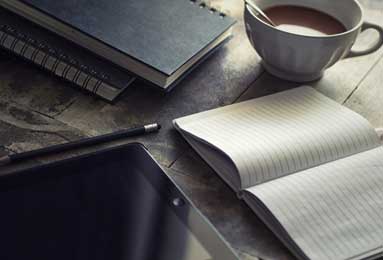

暂时没有评论,来抢沙发吧~