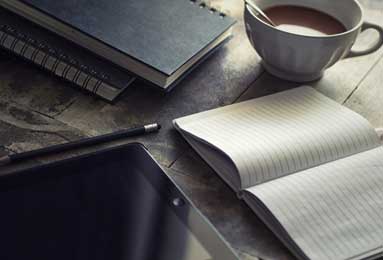-
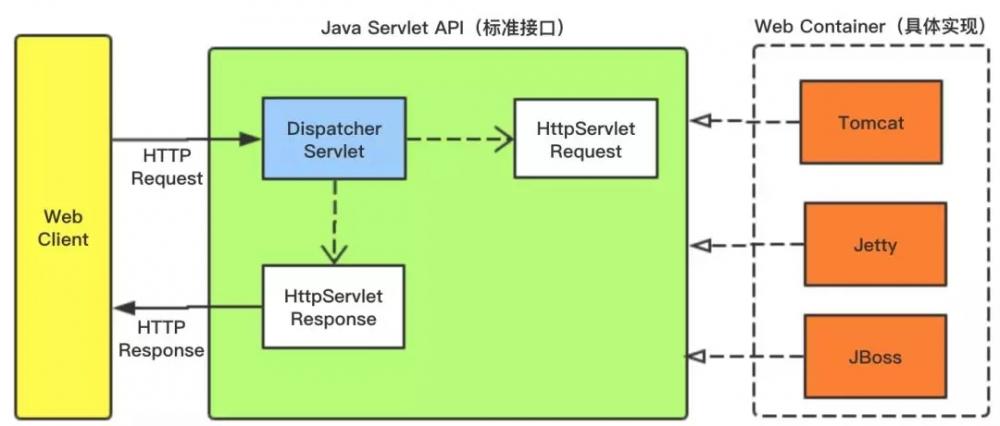
[置顶]软件接口设计怎么做?前后端分离软件接口设计思路
本文关于软件接口设计怎么做?前后端分离软件接口设计思路。好的系统架构离不开好的接口设计,因此,真正懂接口设计的人往往是软件设计队伍中的稀缺型人才。为什么在接口制定标准中说:一流的企业做标准,二流的企业...
-
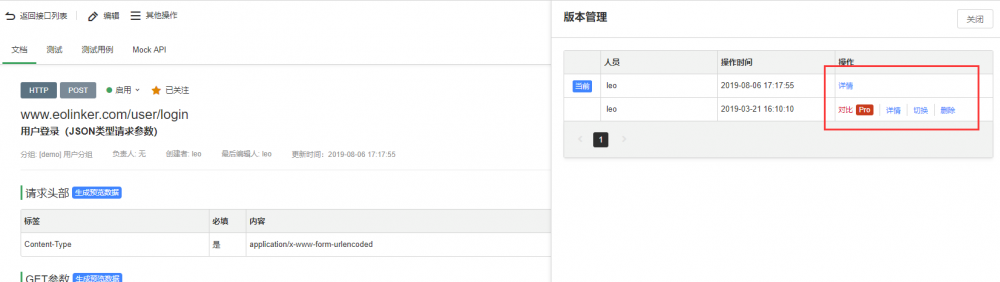
[置顶]接口管理如何做?接口实现版本管理的意义和最佳方法
本文关于接口管理如何做?接口实现版本管理的意义和最佳方法。API版本管理的重要性不言而喻,对于API的设计者和使用者而言,版本管理都有着非常重要的意义。下面会从WEB API 版本管理的角度提供几种常...
-
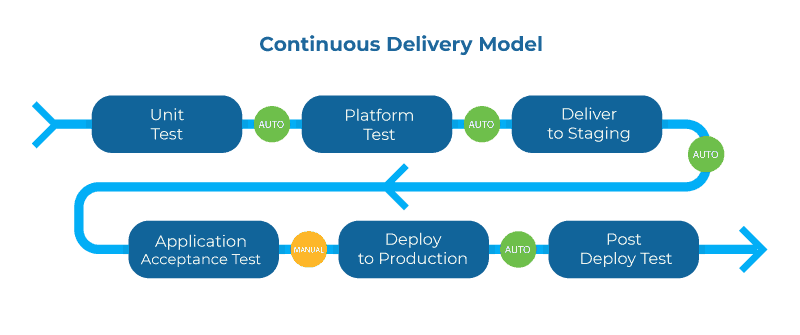
[置顶]实现API管理系统的关键
下面将通过几个关键词的形式说明API管理的重要性和未来的实现方式。1.生命周期管理在整个API生命周期中更深入地集成所有工具将进一步提高生命周期循环的速度,而且更重要的是提供满足消费者需求的API。这...
-

-
发件人: {0}
电话: {1}
邮箱: {2}
内容:
{3}
其中模板中会有一些标识符,如{i},表还是字符串的预留位置,然后通过MessageFormat格式化这样的消息,然后将格式化后的字符串插入到模式中的适当位置。
//得到XML的模板
String XML_path = ServletActionContext.getServletContext().getRealPath("/mailTemplate")+"/myMailTemplete.xml";
String str=new ReaderXML().read(XML_path);
Object[] obj=new Object[]{mailForm.getName(), mailForm.getPhone(), mailForm.getE_mail(), mailForm.getContent(), "e_mail", "left", "right", "tw", "fb"};
//MessageFormat可以格式化这样的消息,然后将格式化后的字符串插入到模式中的适当位置
String tcontent = MessageFormat.format(str, obj);
最终XML模板中的{i}分别被obj[i]替换了。
3.写一个对XML模板的类ReaderXML
public class ReaderXML {
public String read(String path){
String str=null;
str=reader(path);
return str;
}
private String reader(String path){
SAXReader reader=new SAXReader();
String str=null;
try {
Document d=reader.read(new File(path));
Element e=d.getRootElement();
Element htmle=e.element("html");
str=htmle.asXML();
} catch (DocumentException e) {
e.printStackTrace();
}
return str;
}
}
4.最后就是我们的控制器类MailAction
在 HTML 格式的正文中内含图片是使用MimeBodyPart类的setContentID() 方法设置对应的资源文件的唯一标识符,即 MIME 协议对于邮件的结构组织格式中的 Content-ID 头字段,对应着XML模板中的cid:{i}标识, 如
(注:{i}会通过MessageFormat.format替换成对应的字符串)
public class MailAction extends ActionSupport{
private MailForm mailForm;
public MailForm getMailForm() {
return mailForm;
}
public void setMailForm(MailForm mailForm) {
this.mailForm = mailForm;
}
//添加内嵌图片
private MimeBodyPart createImageMimeBodyPart(String imageName) throws MessagingException, UnsupportedEncodingException{
FileDataSource fds=new FileDataSource(ServletActionContext.getServletContext().getRealPath("/image")+"/" + imageName + ".gif" alt="java发送内嵌图片邮件" title="java发送内嵌图片邮件" width="200" height="150">
-

-

-
<link href="~/Content/fontIconPicker-2.0.0/css/jquery.fonticonpicker.css" rel="stylesheet" />
效果炫,必然引用的文件就多了。
再来看看html准备
1)静态html
2)如果是动态设置图标,这里只需要放一个空的select即可
JS初始化
1)静态初始化(针对select里面已经写好了option的情况)
$(function () {
//jquery icon初始化
$('#myselect').fontIconPicker(); // Load with default options
});
2)动态初始化(针对空的select标签)
$(function () {
//jquery icon初始化
$('#myselect').fontIconPicker({
theme: 'fip-bootstrap" alt="很不错的两款Bootstrap Icon图标选择组件" title="很不错的两款Bootstrap Icon图标选择组件" width="200" height="150">
-
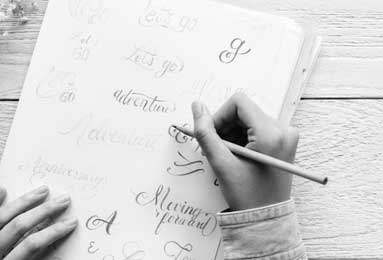
-
使用sockjs时要注意
1、这两个的写法
websocket = new SockJS(http://localhost:8080/Origami/sockjs/webSocketServer);
2、web.xml中
xmlns:xsi="http://w3.org/2001/XMLSchema-instance"
xsi:schemaLocation="http://java.sun.com/xml/ns/javaee http://java.sun.com/xml/ns/javaee/web-app_3_1.xsd">
http://
version
web-app_3_1.xsd
这两个的版本都要是3.0+
然后在这个servlet中加入
true appServlet org.springframework.web.servlet.DispatcherServlet contextConfigLocation classpath*:servlet-context.xml 1 true 然后所有的filter中也加入
true 3、添加相关依赖
com.fasterxml.jackson.core jackson-annotations 2.3.0 com.fasterxml.jackson.core jackson-core 2.3.1 com.fasterxml.jackson.core jackson-databind 2.3.3 好了,现在websocket可以正常建立起来了
返回用户未读的消息
当连接建立后,会进入SystemWebSocketHandler的afterConnectionEstablished方法,代码看上边,取出WebSocketHandshakeInterceptor中保存的用户名
查询信息后使用session.sendMessage(new TextMessage(count + ""));返回给用户,从哪来回哪去
服务端推送消息给用户
@Controller
public class AdminController {
static Logger logger = LoggerFactory.getLogger(AdminController.class);
@Autowired(required = false)
private AdminService adminService;
@Bean
public SystemWebSocketHandler systemWebSocketHandler() {
return new SystemWebSocketHandler();
}
@RequestMapping("/auditing" alt="Spring和Websocket相结合实现消息的推送" title="Spring和Websocket相结合实现消息的推送" width="200" height="150">
-

-

-